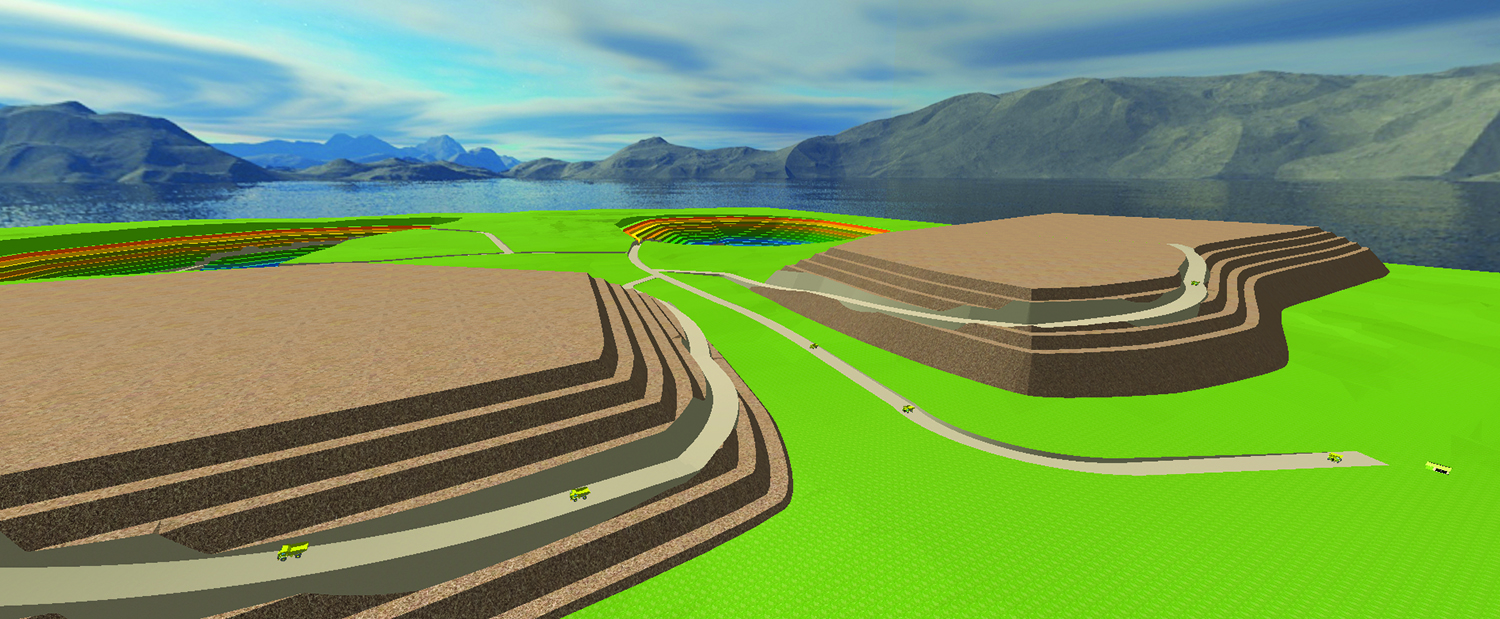Carlson Mining 2020 features upgrades to existing options, new tools, and functionality enhancements. The package includes three modules Geology, Surface Mining, and Underground Mining. It runs on AutoCAD 2015-2020 and comes with IntelliCAD 9.2.
“Carlson Mining 2020 provides dozens of new updates to the various modules, enhancing block modeling, variograms, mining solids with improved 3D viewing and rendering, design and scheduling,” said Grant Wenker, vice president, Carlson Mining. “These additions further expand the capabilities of the Carlson Mining Suite, linking the office software closer to the Carlson Laser Measurement and Machine Control solutions.”
Carlson Mining 2020’s Variogram features multiple updates like the ability to process multiple strata and attributes at once, data point composting, cross variable geostatistical analysis with cross variograms, a method to auto-fit model variograms, and output lag results.
The Block Model Viewer in Carlson Mining now shows a legend of grade names and assigned colors. Users can switch the grade parameters for viewing the blocks colored by a different attribute, without exiting the command. Users can also define new grade parameters by attributing value range in the viewer.
The Surface Equipment Timing has several upgrades with the 3D pick tool such as the ability to define attribute equations to display in the charts, tooltip settings that allow values to show, automatic tracking of non-key tonnage, and an undo button. Speed has been improved — allowing pit assignment within a few seconds even with up to 35,000 pit blocks.
There are new commands to create solid models including by grade from a block model and by 3D triangulation from a cloud of points. Additionally, there is a new option to create a solid using a Carlson surface object — providing better performance, as opposed to drawing hatched 3D faces, especially on larger models. The new solid-by-section model uses a series of slices through a model to make edits.
The Settings upgrade also includes a new way to transfer Carlson and CAD settings between previous versions of Carlson. When using Carlson 2020 for the first time, the Migration Wizard gives users the chance to transfer the settings.